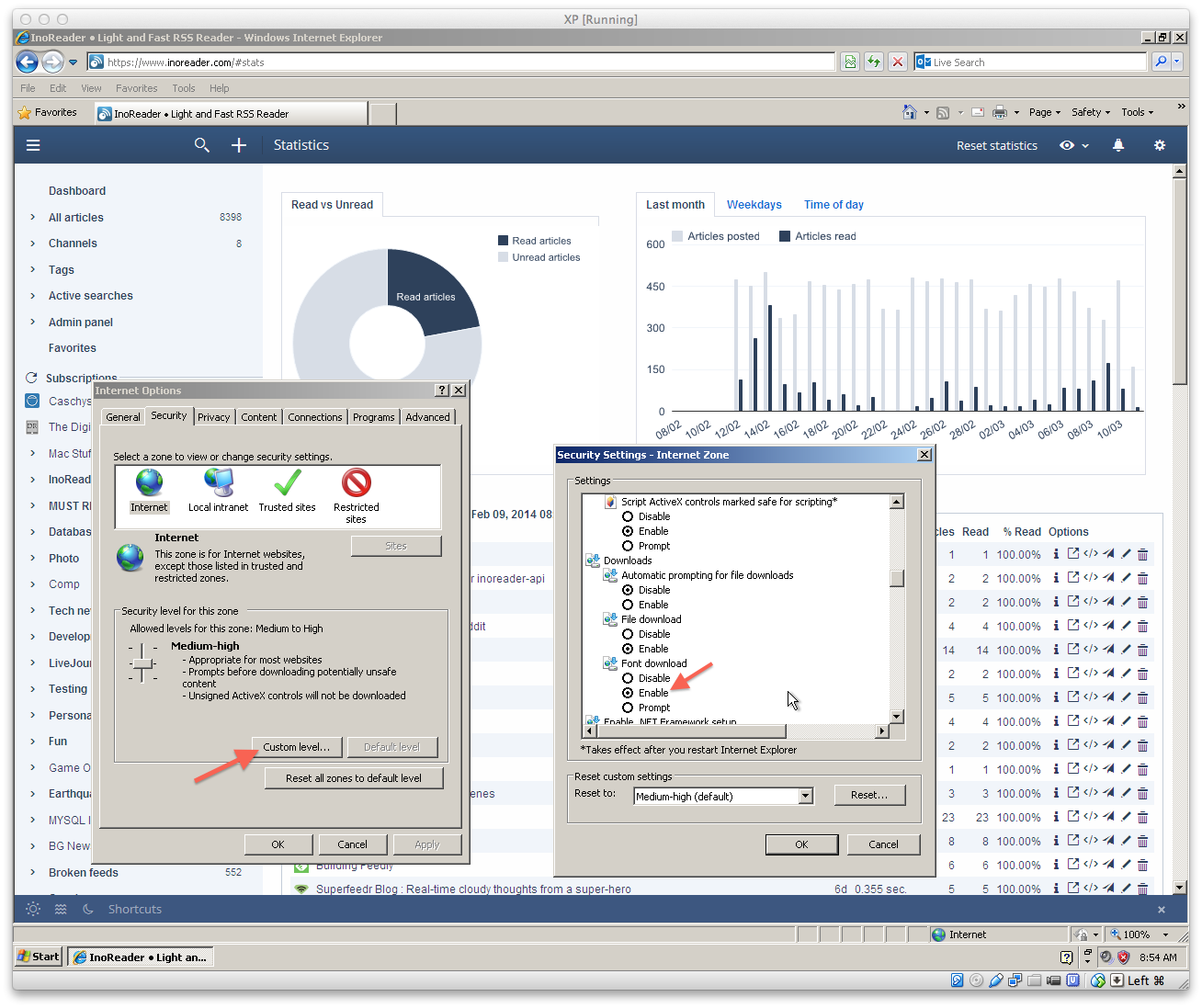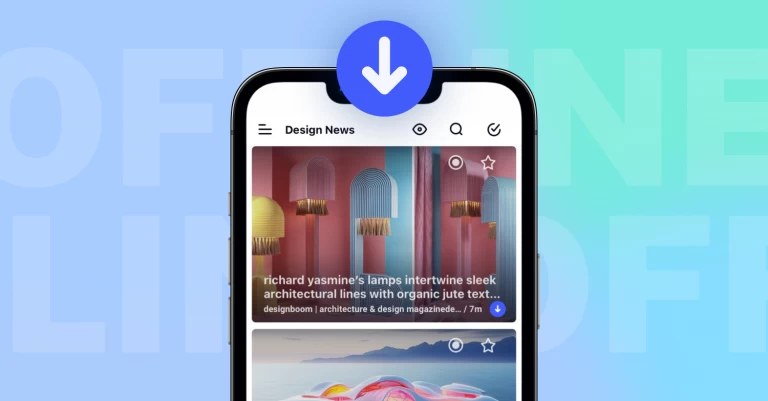Back to Blog
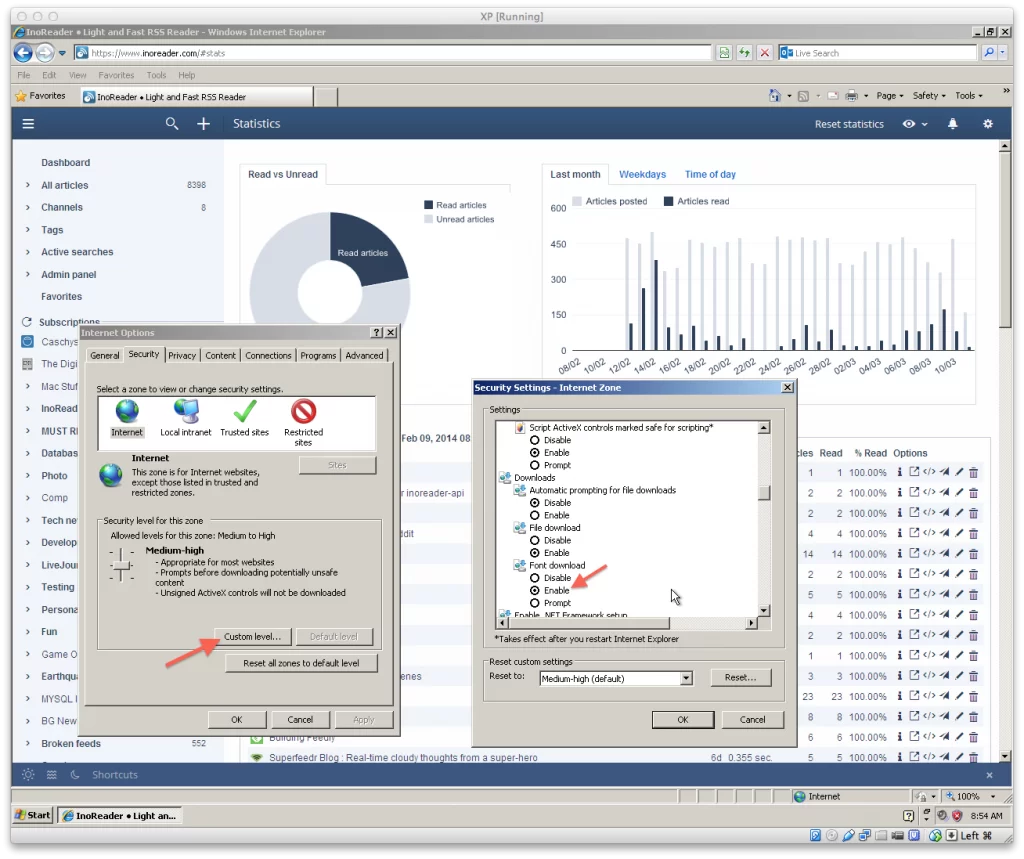
Missing icons in Internet Explorer 8
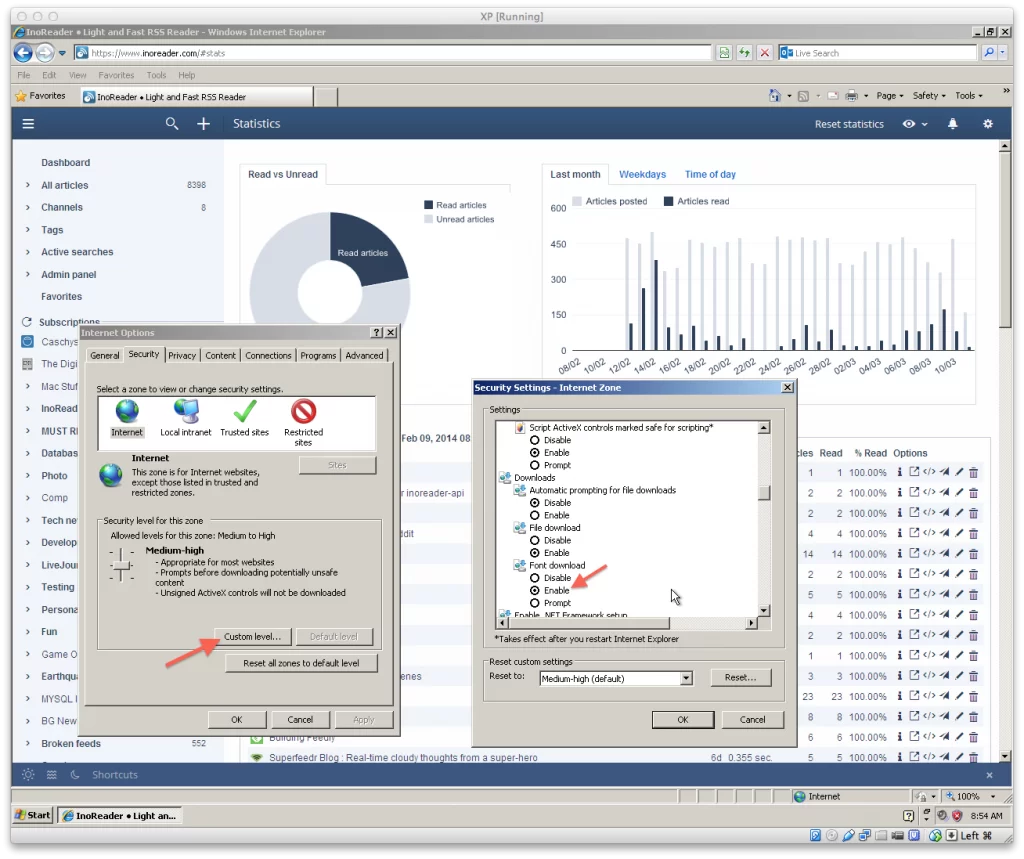
Since yesterday’s major update some users complained that they don’t see our icons under Internet Explorer 8. It turns out that in some cases the security settings prohibit downloading of web fonts. This can affect newer versions of IE too.
You can enable it in Tools -> Internet Options -> Security -> Custom Level -> Download -> check Enable.
We are always striving to provide you with the best experience even with older browsers. We are constantly testing every update for compatibility with all modern browsers aswell as older ones such as IE8 and Opera 12. We know many people have no option to upgrade in corporate environments.
—
The Innologica Team