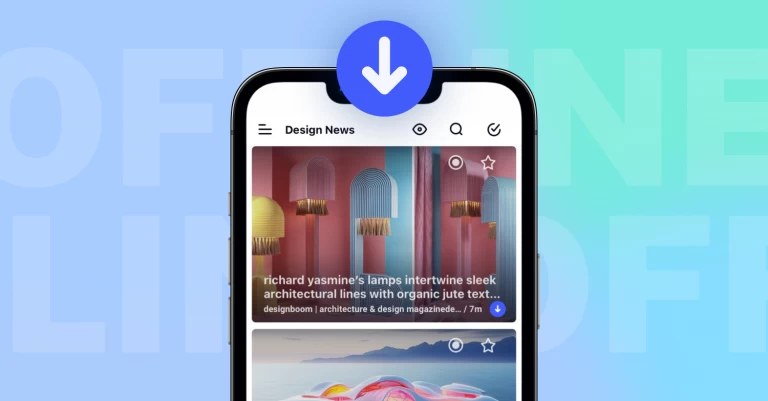Back to Blog
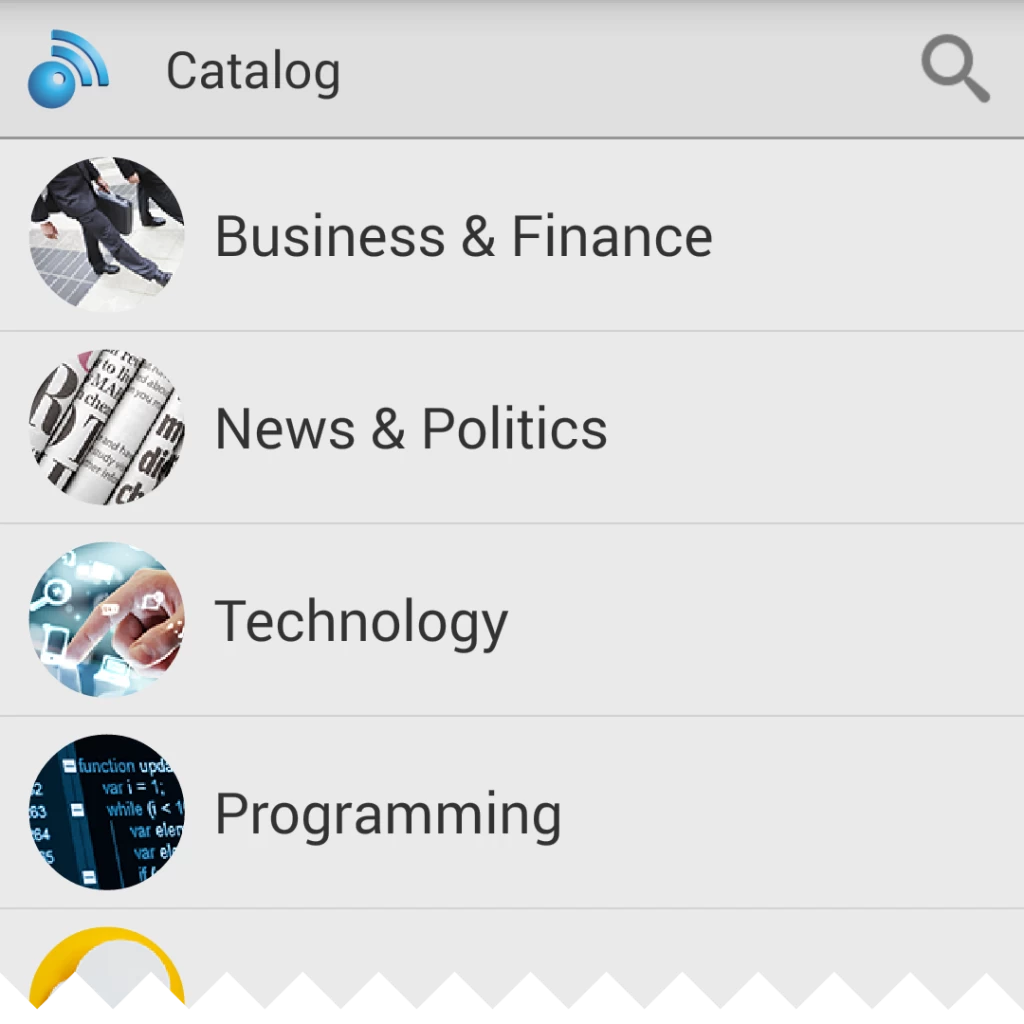
Android app update, iOS app just around the corner
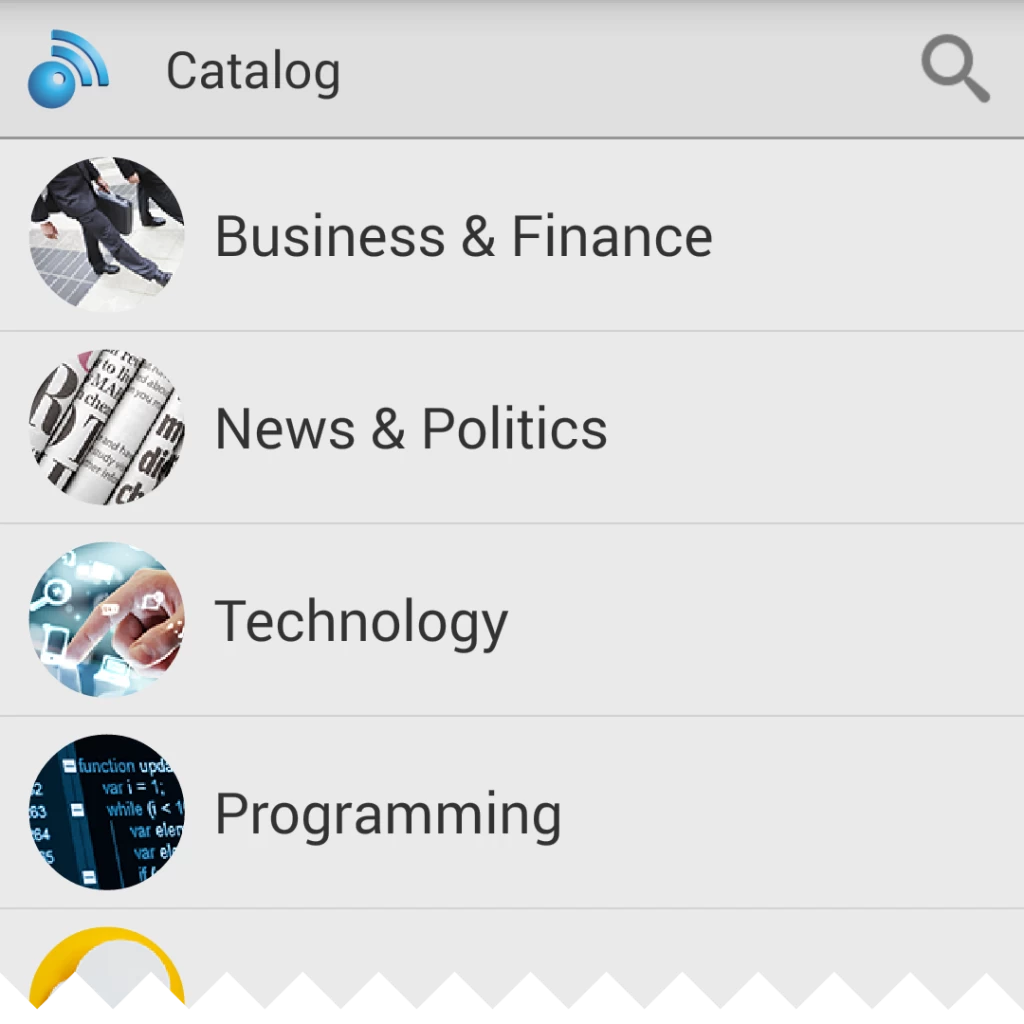
It’s been a while since our latest stable release.
Today, after more than a month of testing, we are proud to present you the latest version of our Android app.
We always listen to your feedback, so we have added some highly anticipated features and fixed a lot of bugs in the run.
New features:
- Swipe action (phone interface). It’s now easier than ever to return to your subscriptions from articles screen, just swipe your finger to the right from the left edge of the screen. What’s more, we have also preserved the old behaviour, so if you like the interactive navigation better, you don’t need to change your habits.
- New account creation. Some people think this is one of the essential things to have in an app and we agree. The problem is that we always wanted to bring you the best possible experience inside the app and this was always lower priority. However as of today, new users can register directly via the app, no need to go to through the web for that anymore.
- Feed discovery (catalog). One of the biggest drawbacks of our app was the lack of any content discovery feature. Again due to the fact that we were focused on the core function – reading your feeds. Pressing + on the main screen will bring you to the catalog. You will be able to browse our categories to find interesting feeds by topic, or use the search to find something in particular.
- Faster unread counters. Previously the app relied only on our servers to calculate the unread counters for sections and so it had to do a lot of network round-trips, just to recalculate them. The new version is now doing this internally and only fetches data from the servers when it’s really needed. Not only this will save bandwidth, but will also result in much better performance, especially in higher latency networks.
- Disable images. Every now and then you may want to conserve some traffic and the best way to do this is to not load images from articles. There’s a new option now, which allows you to do just this.
- Dates in list view. You can now see the dates of the articles directly in the list. To conserve space, the link icon has been hidden by default now, but you can of course bring it back from the preferences.
- Manual offline synchronization. You can now manually initiate offline synchronization from app preferences, Offline tab.
- New languages – Spanish and Vietnamese (updated French and Japanese). Big Thanks to all contributors!
Bug fixes:
- Fixed all known crashes to date. If you still experience issues, please tell us on our email address support AT inoreader.com
Head over to Google Play to get it.
We remind you that you can join our early beta release program by joining our Beta Community page.
In other news, our iOS app is really at it’s last milestone now. We are aiming to submit it for review by Apple next week, so we expect a realistic release date somewhere before mid July. More on this in a follow-up blog post.
—
The Innologica team