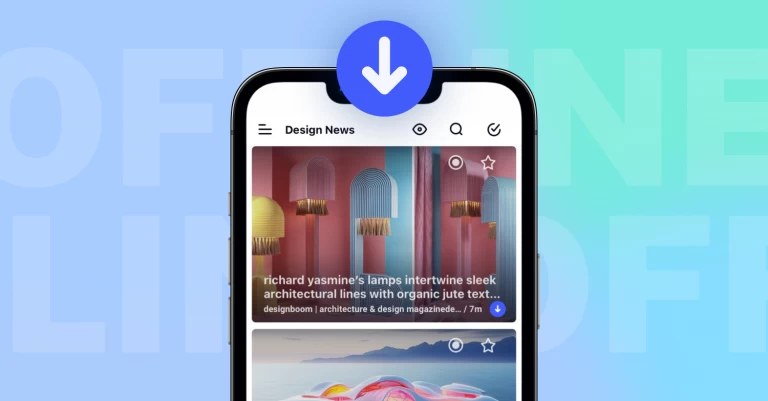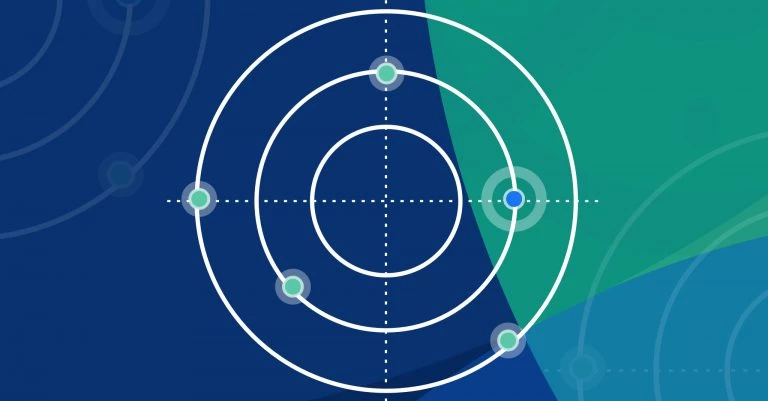Back to Blog
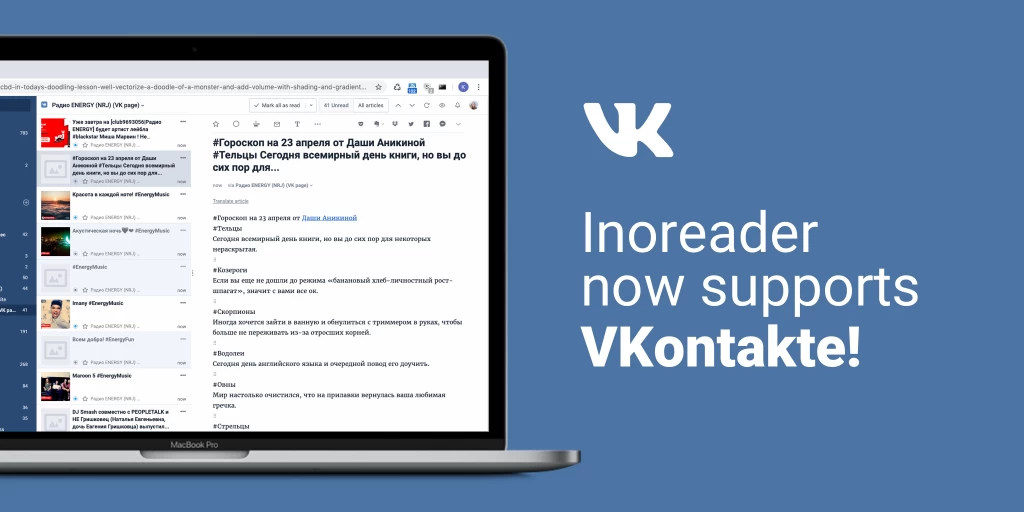
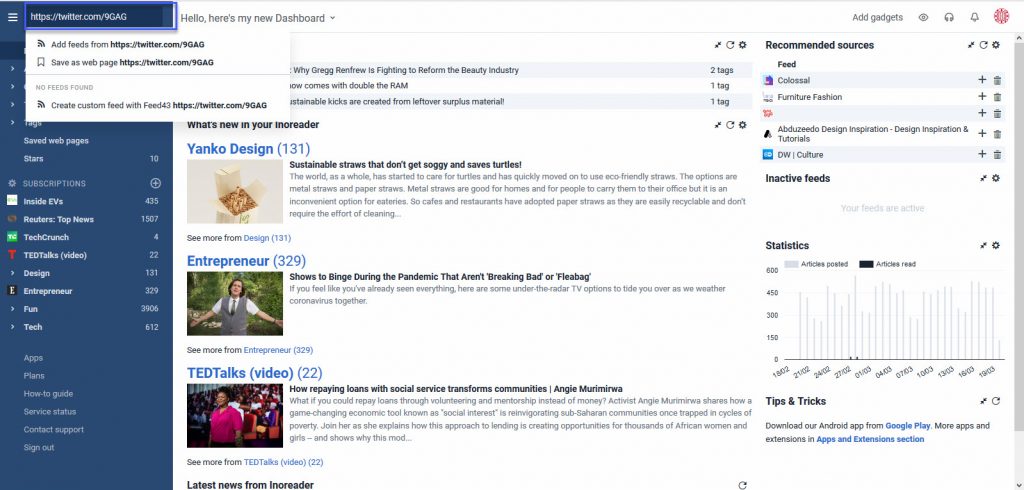
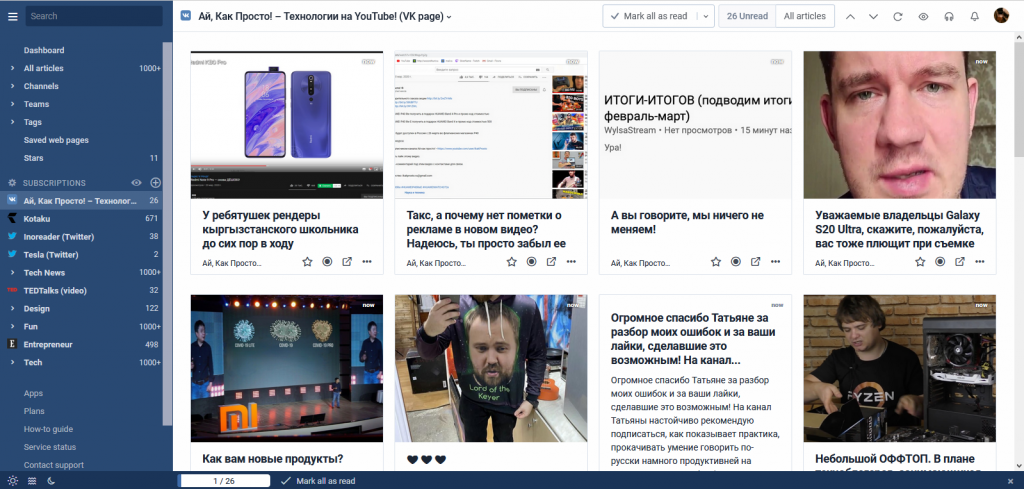
Follow your VK friends’ updates straight from Inoreader
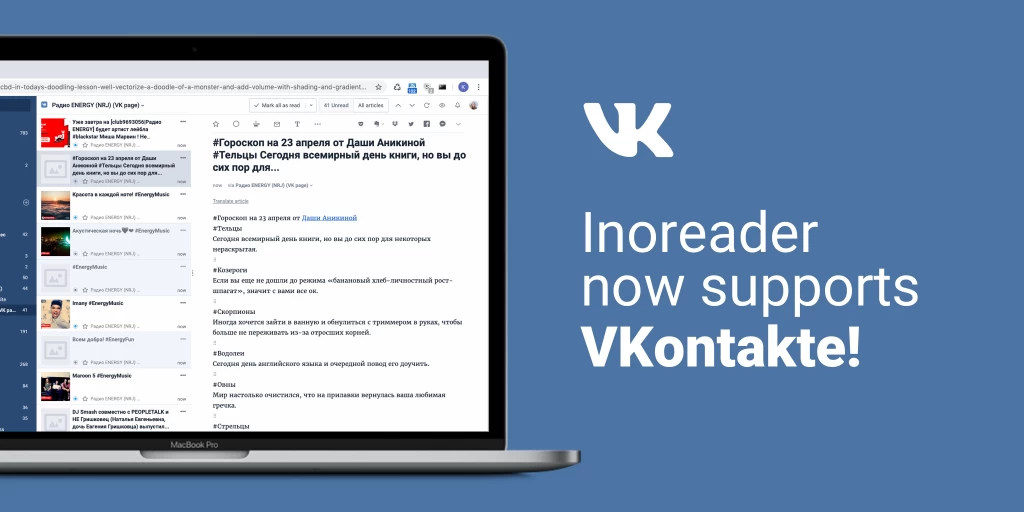
Today we’d like to introduce the newest addition to our social feed channels – VK (VKontakte/ВКонтакте). Now you can subscribe to user feeds from the most popular social network for Russian and Ukrainian speakers with a click of a button, straight from within Inoreader. VK feeds give you all the freedom to organize your content with rules, tags, monitoring feeds, and much more.
To start, click the Plus button in the sidebar to start and then copy and paste the VK profile link of the user you want to follow.
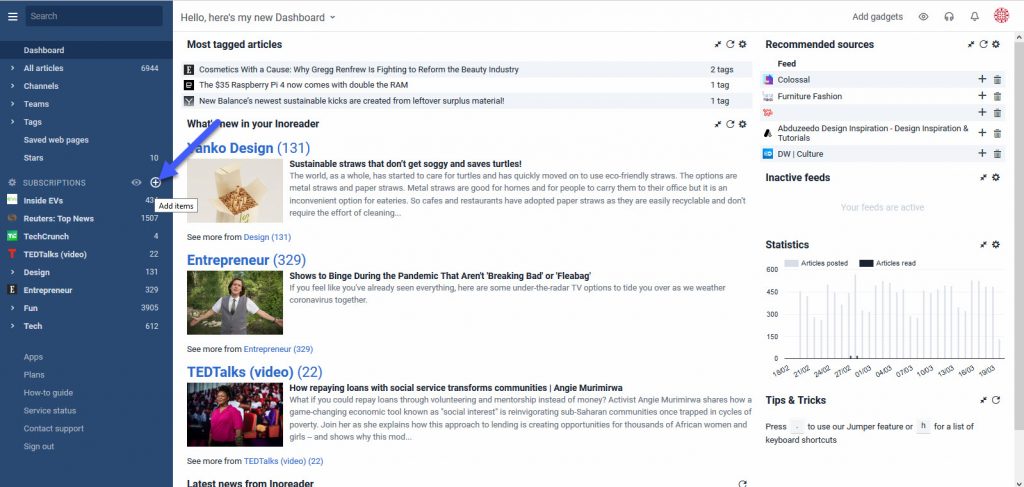
You can also paste the link in the search bar in the upper left corner and press Enter.
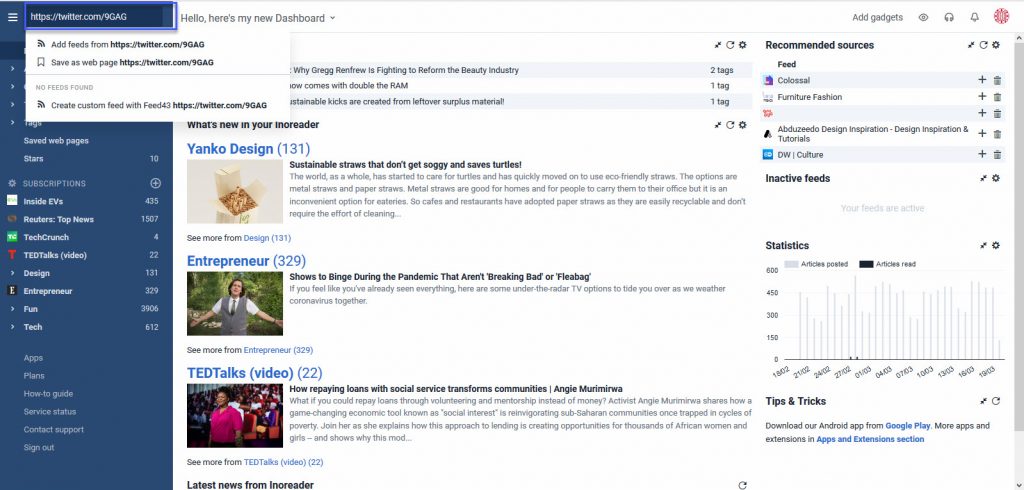
If your VK profile isn’t already connected to your Inoreader account, you’ll be prompted to connect it. You can also connect or disconnect your social profiles by going to Preferences -> Share, Save & Login.
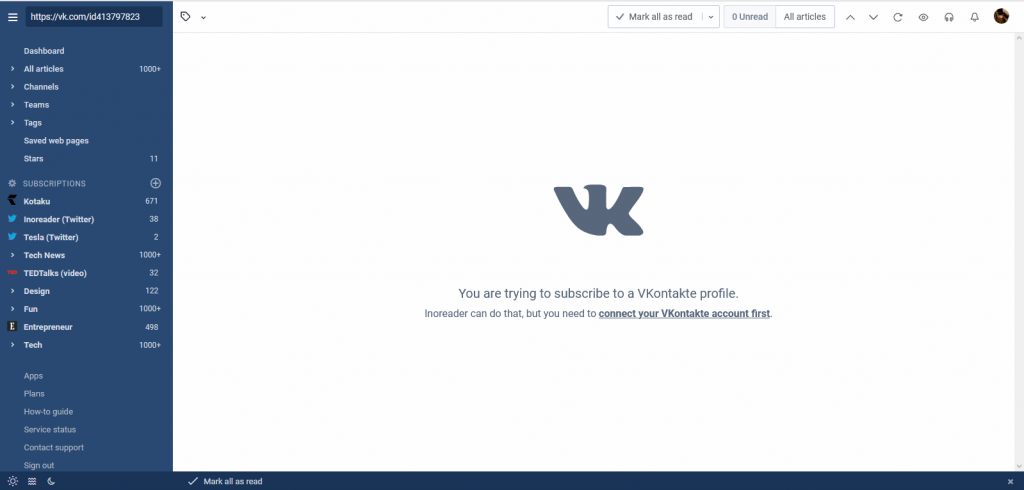
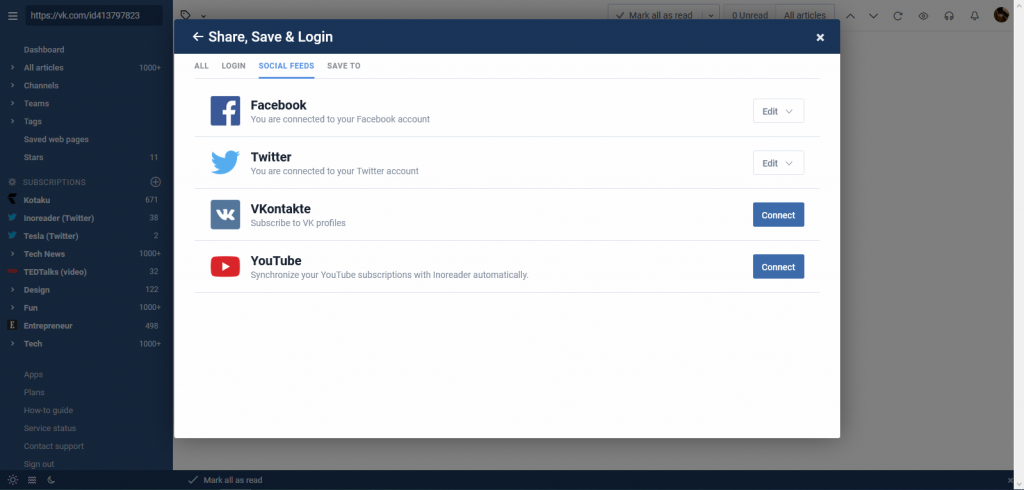
Once you have added the VK user feed, you can add it to your folders, use tags on updates, run rules and search in updates – in other words, manage information as easy as possible, the Inoreader way.
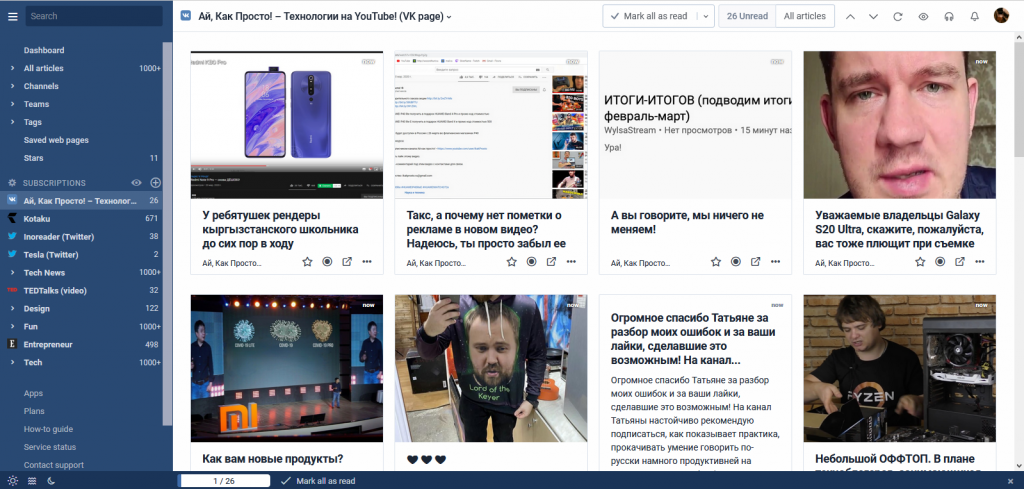
VK feeds feeds are available to Pro users, but have some limitations. If you like the feature, you can contact us and “request more”. If you still haven’t tried the many benefits of Pro accounts, you can get a 14 days Free trial.