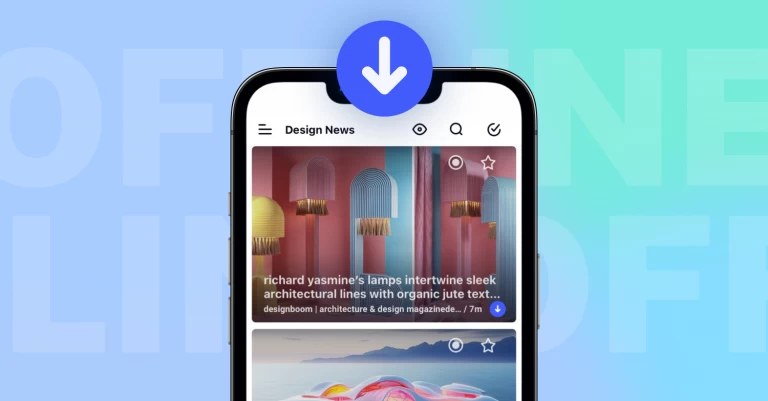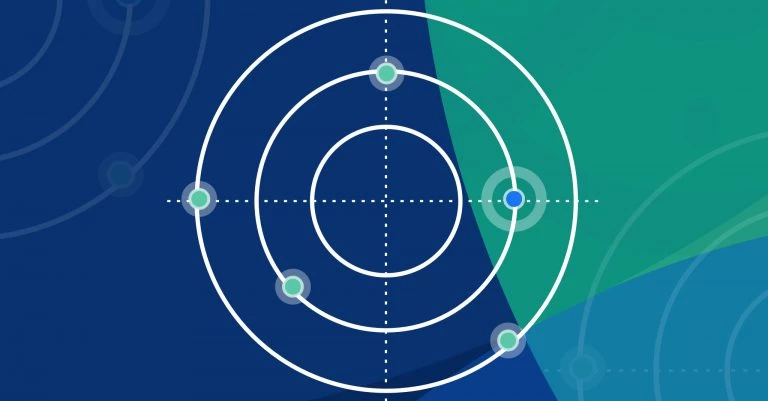9 cool Recipes to automate for success with Inoreader and IFTTT
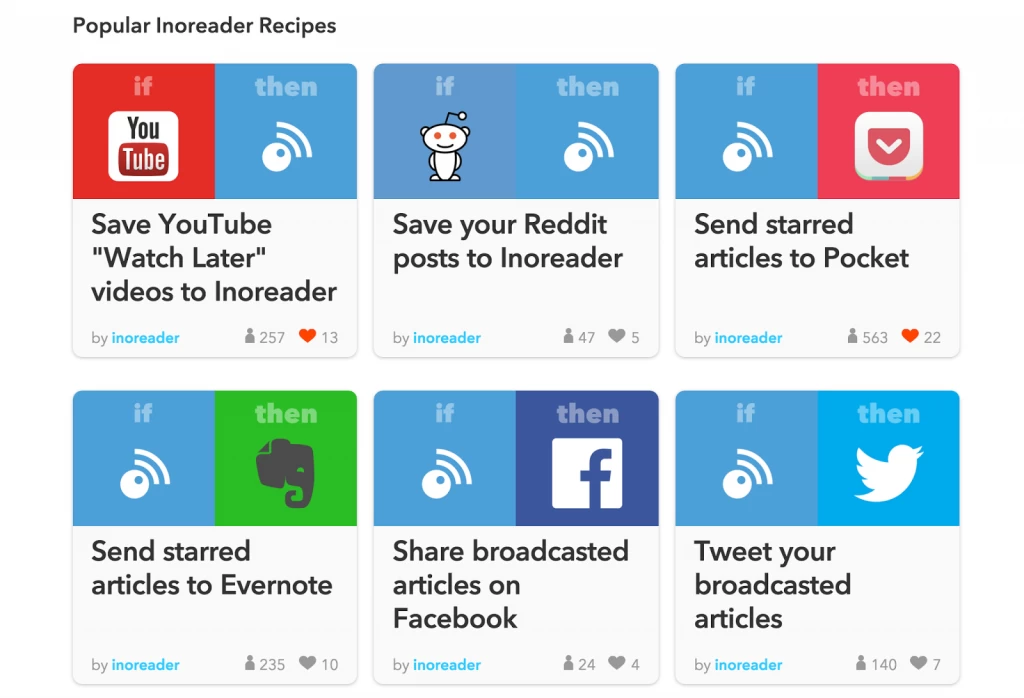
Some time has passed since we announced the Inoreader channel on IFTTT and we’ve seen some great Recipes for automating content discovery, organization and sharing. It has been instrumental to learn from some 4000 users who are relying on IFTTT and Inoreader for their day-to-day information needs.
With over 7000 Recipes and close to 4 million Recipe runs, we’re already seeing the types of actions users find the most handy – if you’re still not using IFTTT to its full potential, here’s a couple of ideas worth considering. Don’t worry – the IFTTT integration is available to all Inoreader users and it’s free.
Keep important articles at hand
It’s always frustrating to remember an article you read some time back and not be able to find it. We’ve all spent time in futile Google searches for posts read (and forgotten) a long time ago. Now you can keep important articles with a single click.
You can use a Recipe to pass every article you star in Inoreader to Pocket if you stumble upon something interesting that you can’t look at right on the spot. This is a great way to have an article marked in two places, both Inoreader and Pocket, and use one of the two as a dynamic reading list and the other as an article archive.
You can also keep track of really interesting pieces by sending starred articles to Evernote – this ensures that even if the source article changes, you’ll have your personal copy to look into.
Get content from other media
We spend much time online in a fragmented environment and often remembering what we wanted to get back to later is just as equally daunting as actually finding the time to do the task. But getting all content in one place will save you time and boost your productivity.
Our users use a Recipe to get videos marked as “watch later” on YouTube in Inoreader (and you can also do the same thing with Vimeo). In that way you can add some video watching in your daily content schedule.
There’s lots of content you can get into Inoreader. Some users want to have their personal blog posts as saved pages – this Recipe will make sure you have every new blog post saved in your Inoreader.
Promote interesting articles
Ever had the feeling that you want to send an interesting story to all your friends? And then completely forgot about it? Yeah, that happens. The good thing is with the power of social media you can spread cool stories faster. The bad thing is if you’re active on social media, you’ll have to get the post out on each and every channel. Well, you can use a Recipe to share articles you broadcast on Inoreader to many different social media – our Twitter Recipe is the most popular, and you can find similar ones for Facebook, LinkedIn and other networks.
Organize and declutter
If you’re a news junkie and you have lots of news sources in your Inoreader, you’ll appreciate the Do button that can make yesterday’s news go away. Just get the button and you’ll be able to leave only the freshest content in your Inoreader without all the unread count clutter we’ve come to know and hate.
And if you want to keep track of all your subscriptions you can automatically mark them down in a Google Drive spreadsheet. Then you’ll be able to always keep track of interesting content sources even if you unsubscribe from them at one time or another.
If you’re a fan of IFTTT, share with us your favorite Recipes. If you’re new to the service, try it out now – here are some Recipes we’ve shared to inspire you.