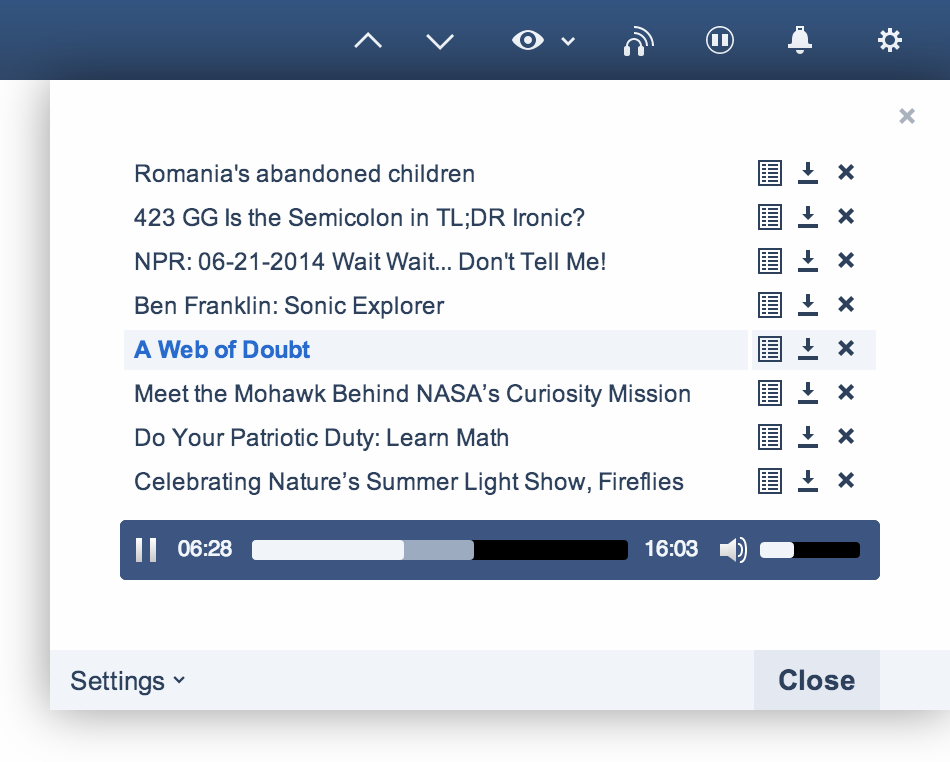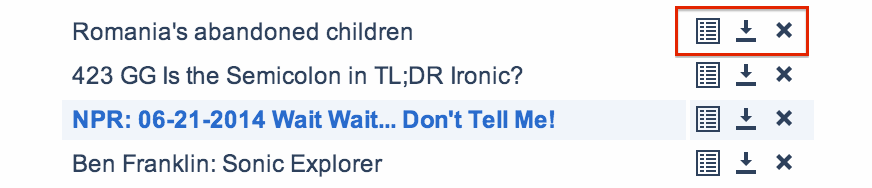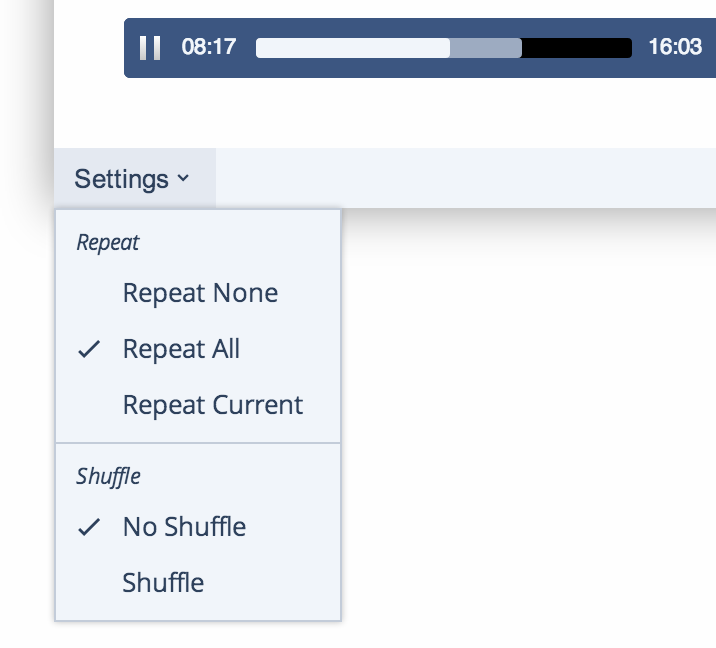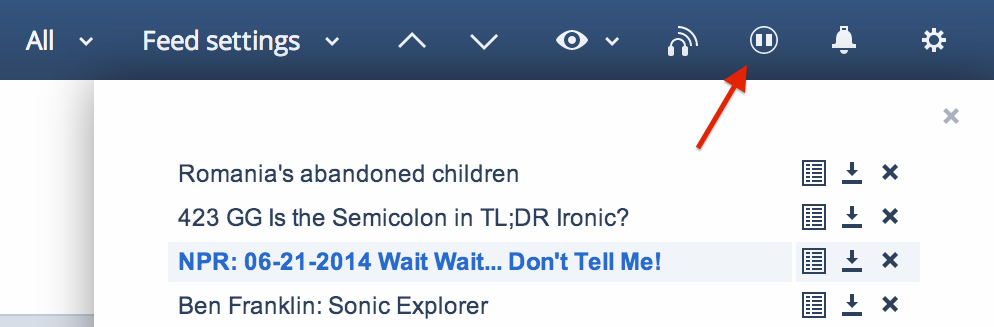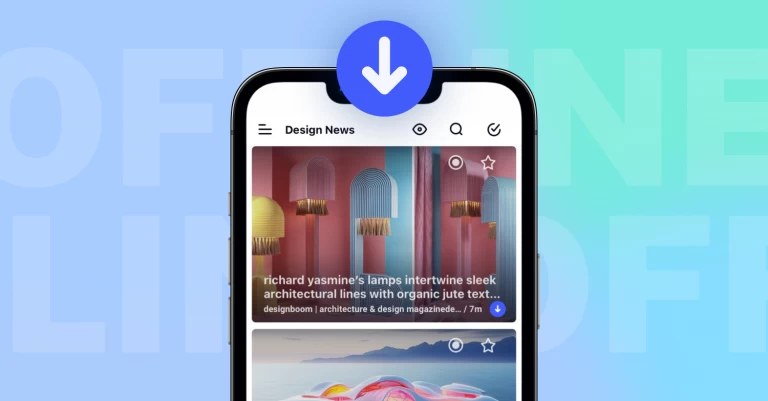Audio Player enhancements
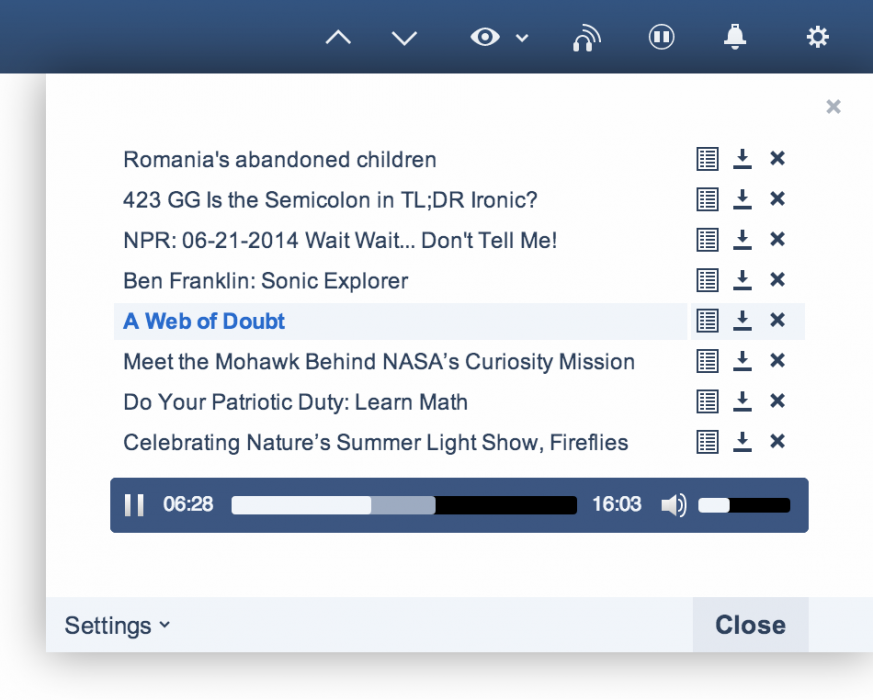
It’s been a while since we added our audio player and it hasn’t received any updates since then. As always, we listen to our users and we have decided to implement the features many of you wanted and also to add something from us.
First a few words about the player
There are a lot of feeds, which attach audio files to their articles. They are generally called Podcasts. Inoreader has a unique audio player, which allows you to build a playlist with those files and listen to them at any time. This playlist is saved on our servers, so it is always available anywhere for you. It can also play in the background, so you don’t need to have the article opened in order to listen.
We have a big collection of Podcast feeds in our upcoming catalog, which is currently available for preview in beta.inoreader.com. Click the big plus icon in the toolbar and you will see it.
Here’s a direct link – http://beta.inoreader.com/#discovery/category/Podcasts (you must be signed in to see it).
Here are the changes
- You can now enqueue audio files to the player without immediately playing them.
- The playlist has been cleaned up a little and two new buttons were added – to download the audio file and to open it’s originating article.
- The settings for Shuffle and Repeat are in a new menu, which is more in uniform with our design instead of the old combo boxes.
- A new button will now appear in the toolbar when you play audio files, so you can pause and resume the current track without the need of opening the player.
- When your playlist advances to a next track, you will see a popup telling you it’s name.