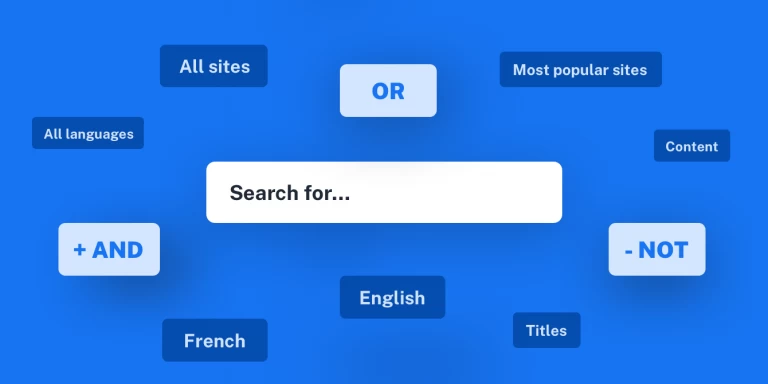Now you can save pages to Inoreader on the go!
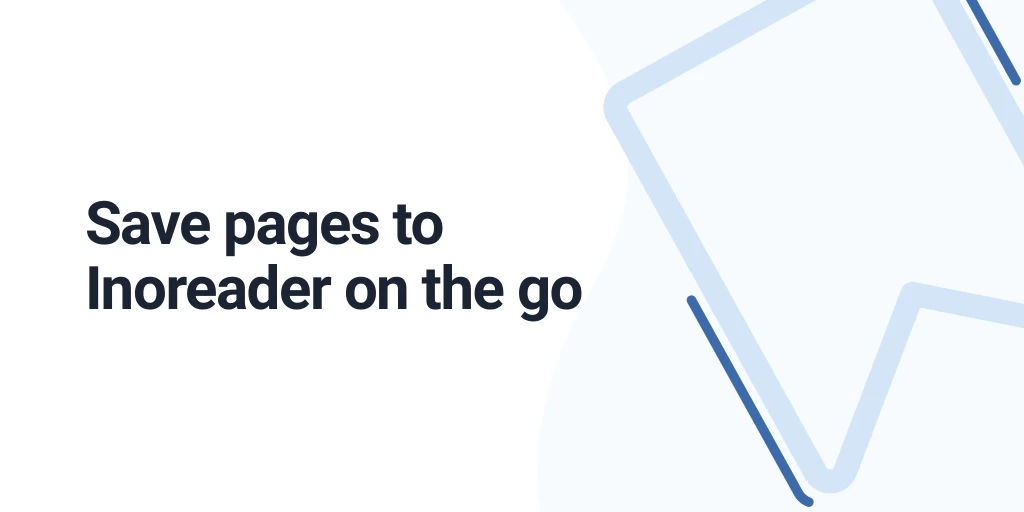
Ever since we launched the Saved web pages feature in February, a lot of users have started using it frequently to keep all pieces of interesting content in one place – straight in Inoreader. Now we’re expanding the functionality and bringing it to mobile.
Saved web pages on the go
First thing’s first – you can now easily access your saved web pages in Inoreader’s apps for iOS and Android. You will see them in the Library section
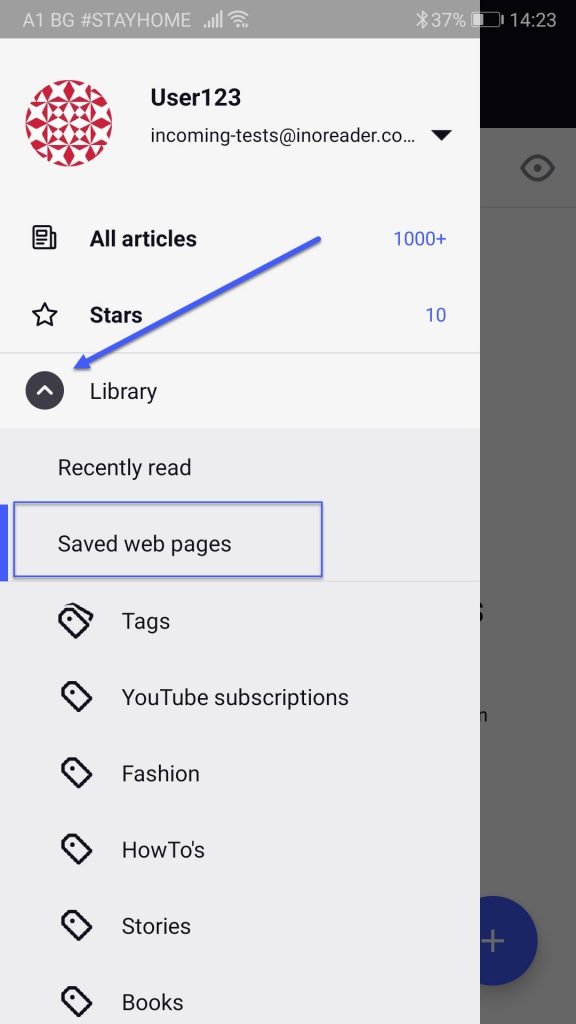
You can delete a saved web page just like you can on your desktop. Just long-tap on the article and choose “Delete saved page” in the actions menu.
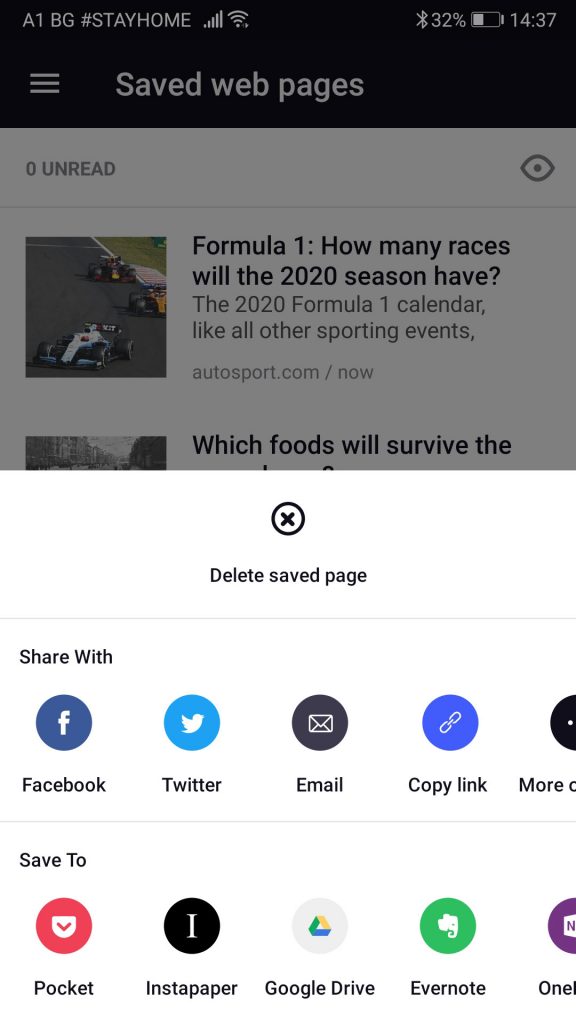
The Inoreader extension for mobile
We’re also excited to give you a quicker way to save a web page or subscribe to feeds directly while browsing on your mobile device. Open the Sharing options in your browser and choose Inoreader in the available actions.
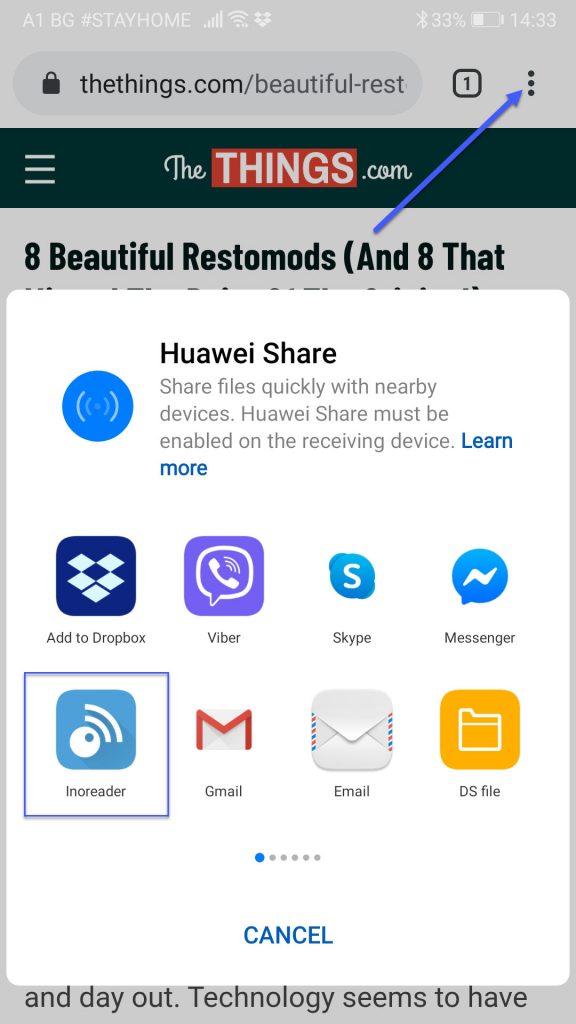
When you stumble upon something interesting to read later, just open the Inoreader extension. The app will ask if you want to save the content as a web page or subscribe to the feed. Choose your preferred action and you’re ready to go!
To try out Saved web pages on mobile, upgrade to the latest versions of our mobile apps: