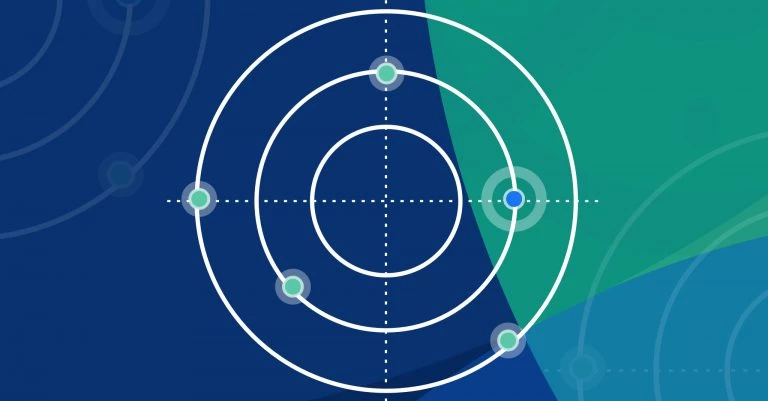App update: Seamless reading with enhanced offline mode
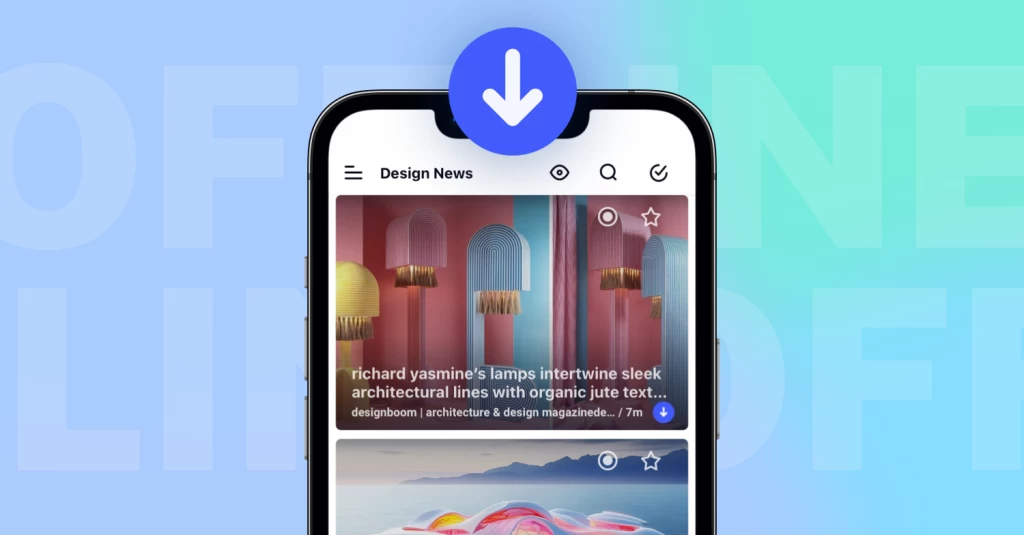
Picture this: You’re commuting on the subway, soaring high in the clouds, or hiking in the mountains without internet coverage. You’re craving some quality reading time, and now, with Inoreader, you’ve got a better way to do just that!
Our latest update brings more freedom to your reading experience. Now, more sections of your mobile app are available for offline reading, no matter where you are. You can browse your selected feeds, folders, tags, annotations, and saved articles on the go. What’s more, you can manage your content offline by assigning tags, saving articles for later, or marking them as read. All changes will sync with your account once you’re back online.
And here’s the best part – the app continuously downloads new articles in the background (depending on your settings), ensuring you’ll always have access to the latest and freshest content, even offline!
Activating offline mode
Enabling offline mode in the Inoreader app is now more convenient than ever! Thanks to our latest update, you can open a section of your account, like a folder, and tap the new download button in the upper right corner of the screen. And just like that, the section is now available offline! If you want to configure your settings, tap the icon again.
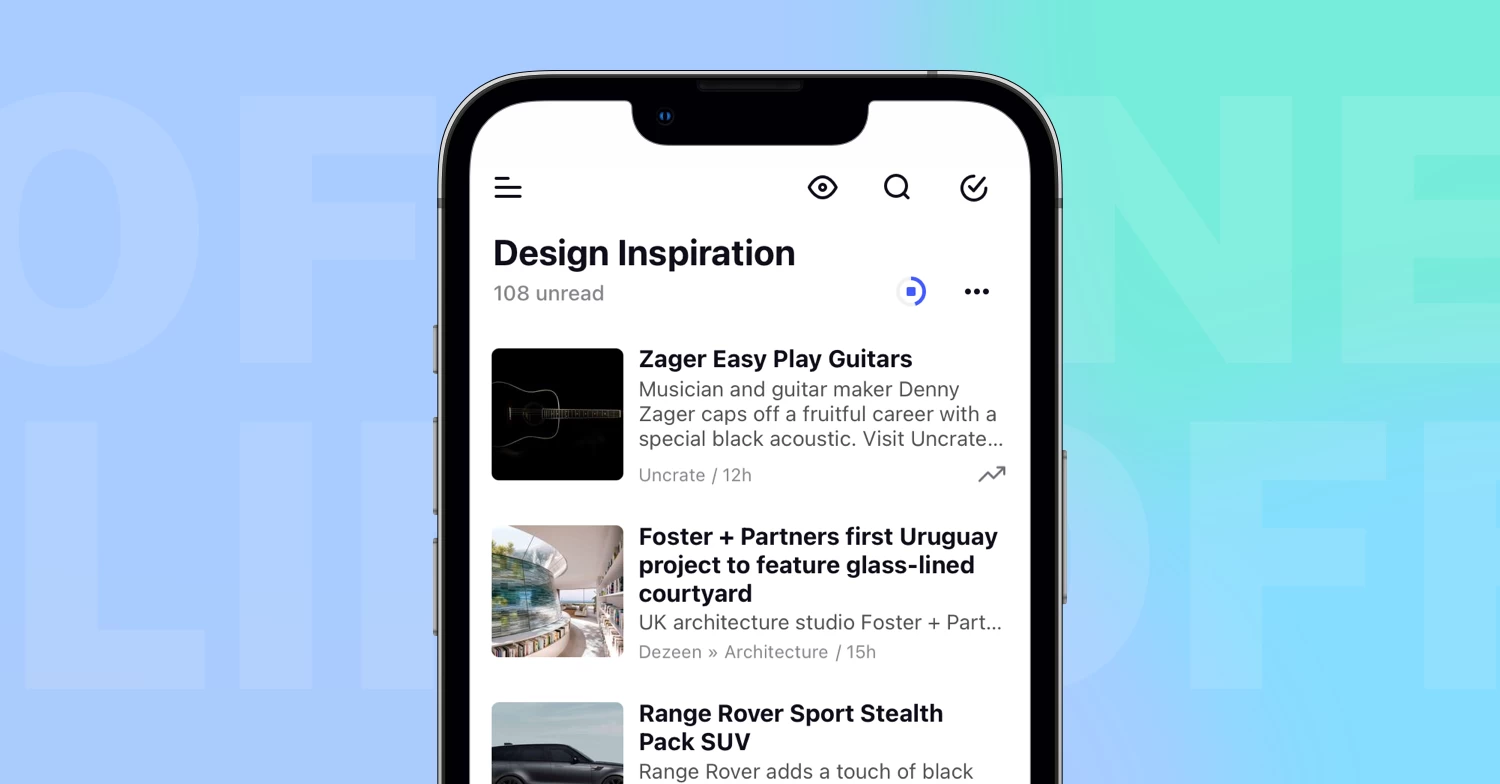
For those who prefer the traditional method, you can still swipe right next to the desired section on iOS or long-press it on Android. Then, select “Make offline,” adjust your settings, and click “Done.” When viewing these sections in the sidebar, you’ll spot a blue arrow indicating that offline mode is up and running.
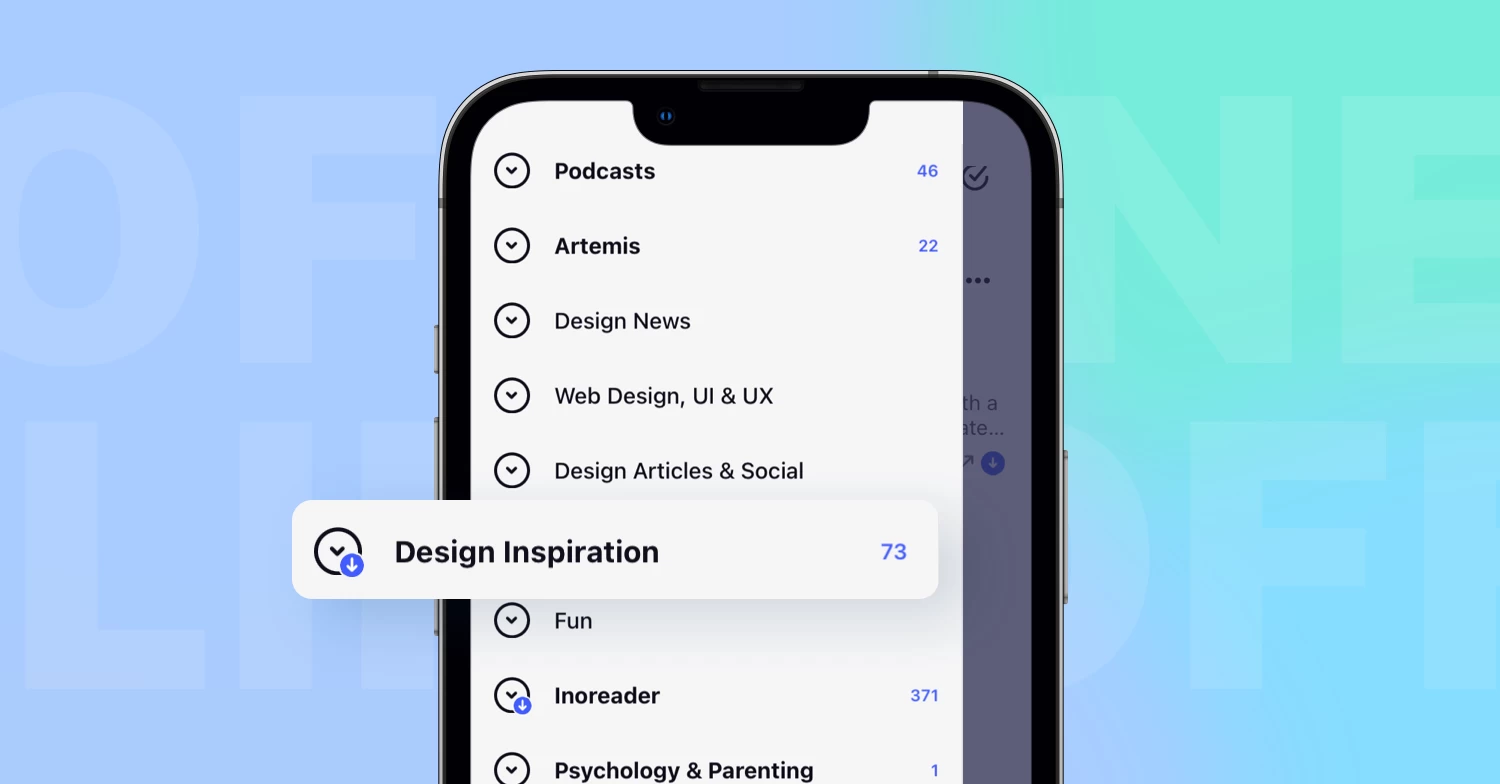
Articles available for offline reading are marked with a special icon. This ensures that when you browse through the ‘All articles’ section, you can effortlessly identify which pieces have been downloaded and are available offline. What’s more, this information gets updated in real-time. So, for example, if you’ve enabled offline mode for your ‘Read later’ section, any article you save for later will be instantly synced, and the indicator will immediately appear.
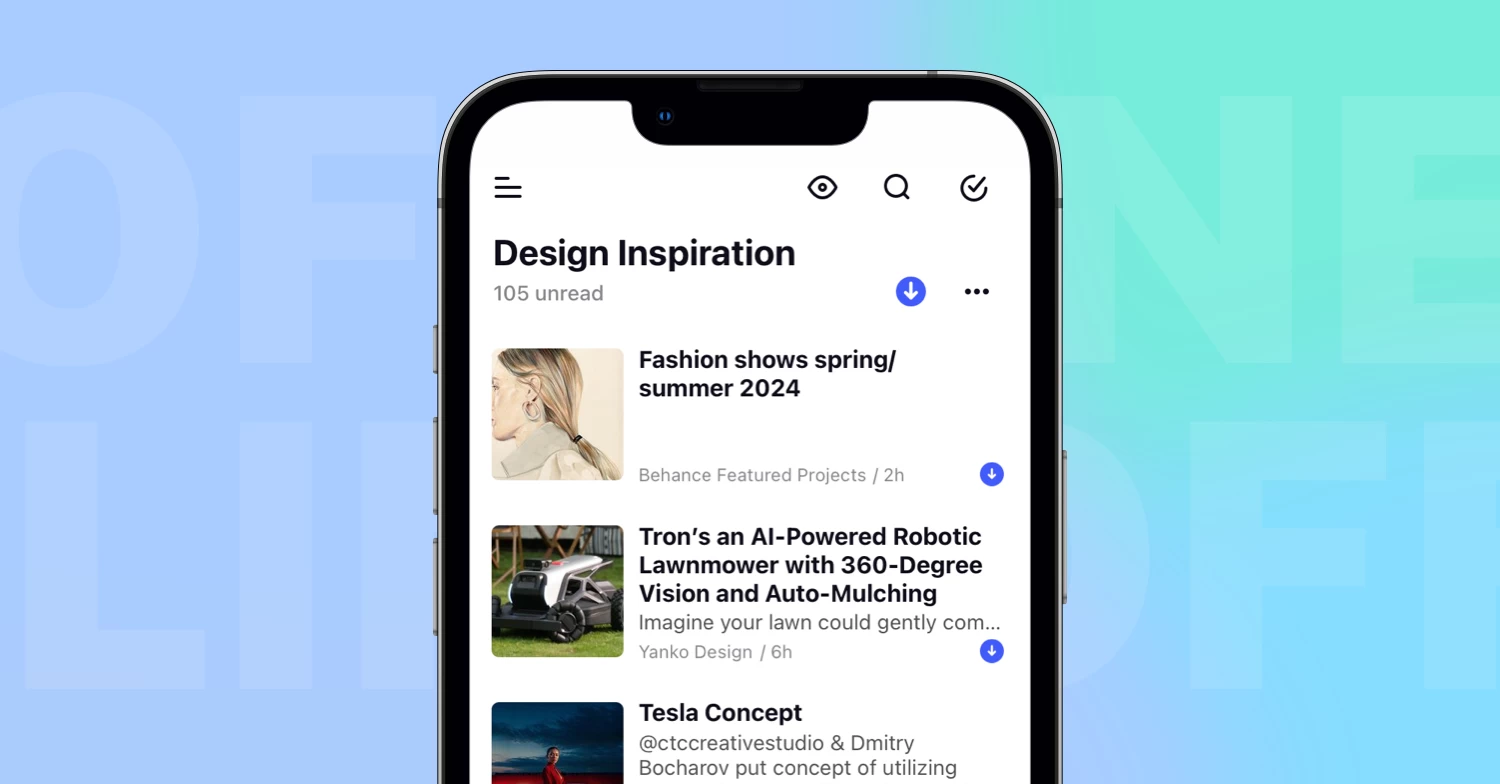
Please note that offline mode is a Pro feature that requires app version 7.7 to work. Don’t miss out – upgrade now to unlock it and take your reading experience to the next level!
Ready to enjoy seamless reading wherever life takes you? Download the Inoreader app now and embark on your next offline adventure!
With Inoreader’s offline mode, your content is always within reach, even when the internet isn’t. Happy reading!